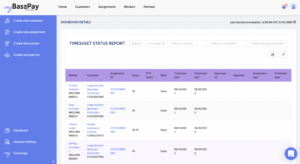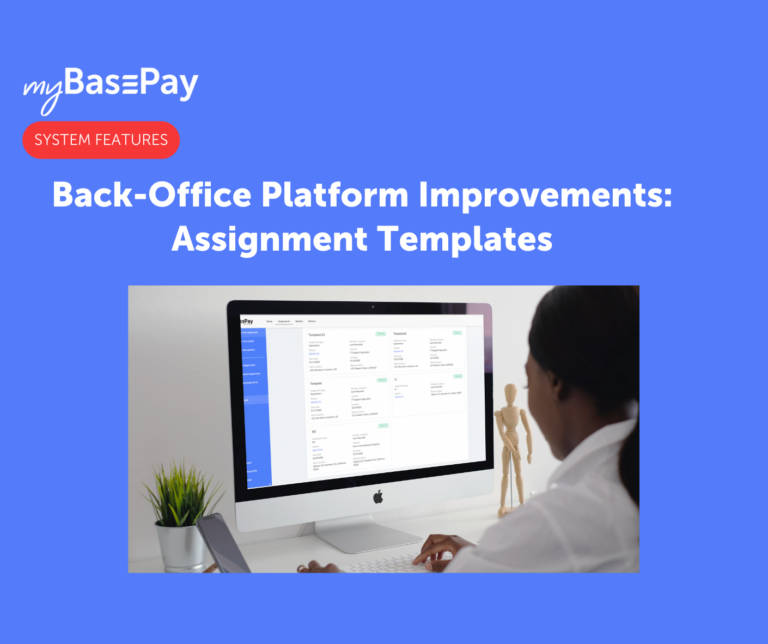Back-Office Platform Improvement: The Timesheet Dashboard
As a manager, you want to know at any point in time how your workers are spending their time, what assignment they are working on, when they have submitted their timesheets, etc.
We know that requesting reports can be tedious and time-consuming.
Imagine having a simple way to track hours that automatically creates an accurate report for you at the end of each week?
With our most recent Timesheet dashboard update, you can easily pull reports on-demand 24/7, which includes reviewing historical data of worker timesheets. The timesheet dashboard also defaults to the previous week’s timesheet entries so that you can focus on just the timesheets that need to be addressed immediately. Custom reports can also be generated by entering specific date ranges.
You can get a quick glance at approved, not approved, and not submitted timesheets for each specific worker.
No need to contact operations for timecard reports anymore!
We have also enhanced the detailed view section to provide comprehensive timesheet reports.
It gives an overview of the worker, assignment ID, assignment type, PTO time, timecard type, etc.
We’re always listening to our members, and we have been working hard on improving the product based on what you need.
With these Timesheet Dashboard updates hopefully, this will make managing your workforce easier so stay tuned as there is more coming from us soon enough!.
Author: Cesar Romero
Cesar is the Head of Marketing at myBasePay, where he’s responsible for overseeing the company’s content marketing, community, and partnerships strategy. He also co-hosts The Ivy Podcast where he interviews executives from Fortune 500 companies on executive leadership. When he’s not helping startups with marketing and community strategy, you can find him paying it forward by serving as a mentor for leading organizations like StartingBloc, Hive, and Global Citizen Year.